Mac OS Mail, Contacts, Calendars, Notes, Reminders
Jump to navigation
Jump to search
This page will help you configure authorisation for Mail, Contacts, Calendars, Notes and Reminders.
Setting up Exchange Account
To setup your exchange account to work with Mail, Contacts, Calendars, Notes and Reminders goto the upper left corner of your screen and select Apple Menu -> System Preferences -> Internet Accounts. At Internet Accounts select Exchange and fill out your details as shown below.
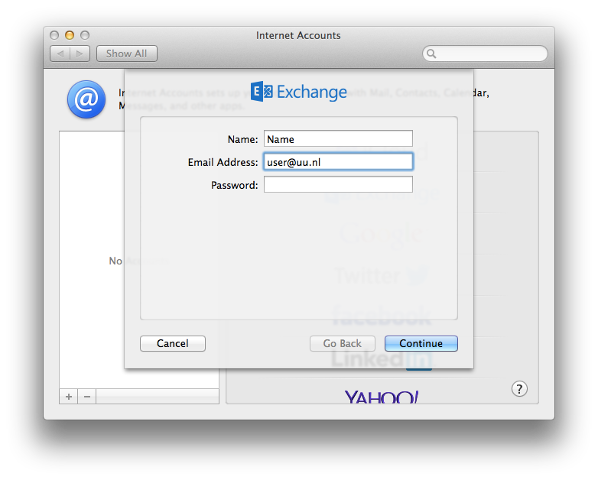
In some cases (like for students and student assistants) it is necessary to supply some additional information. Follow the example below. It might also be necessary to change your email to the following format, user@students.uu.nl.
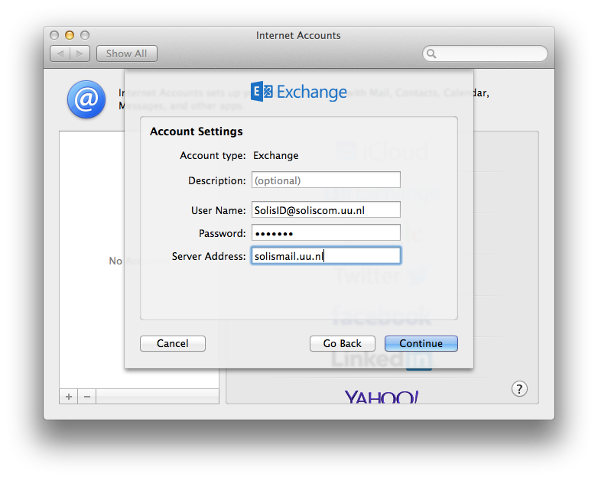
After confirming select any and/or all applications you want to use in combination with Exchange.